Before the Compatibility View button:
 along right-side of URL
address bar.
along right-side of URL
address bar.

Internet Browser Issues
Before the Compatibility View button:
 along right-side of URL
address bar.
along right-side of URL
address bar.

After
the Compatibility View button:
 along right-side of URL
address bar.
along right-side of URL
address bar.

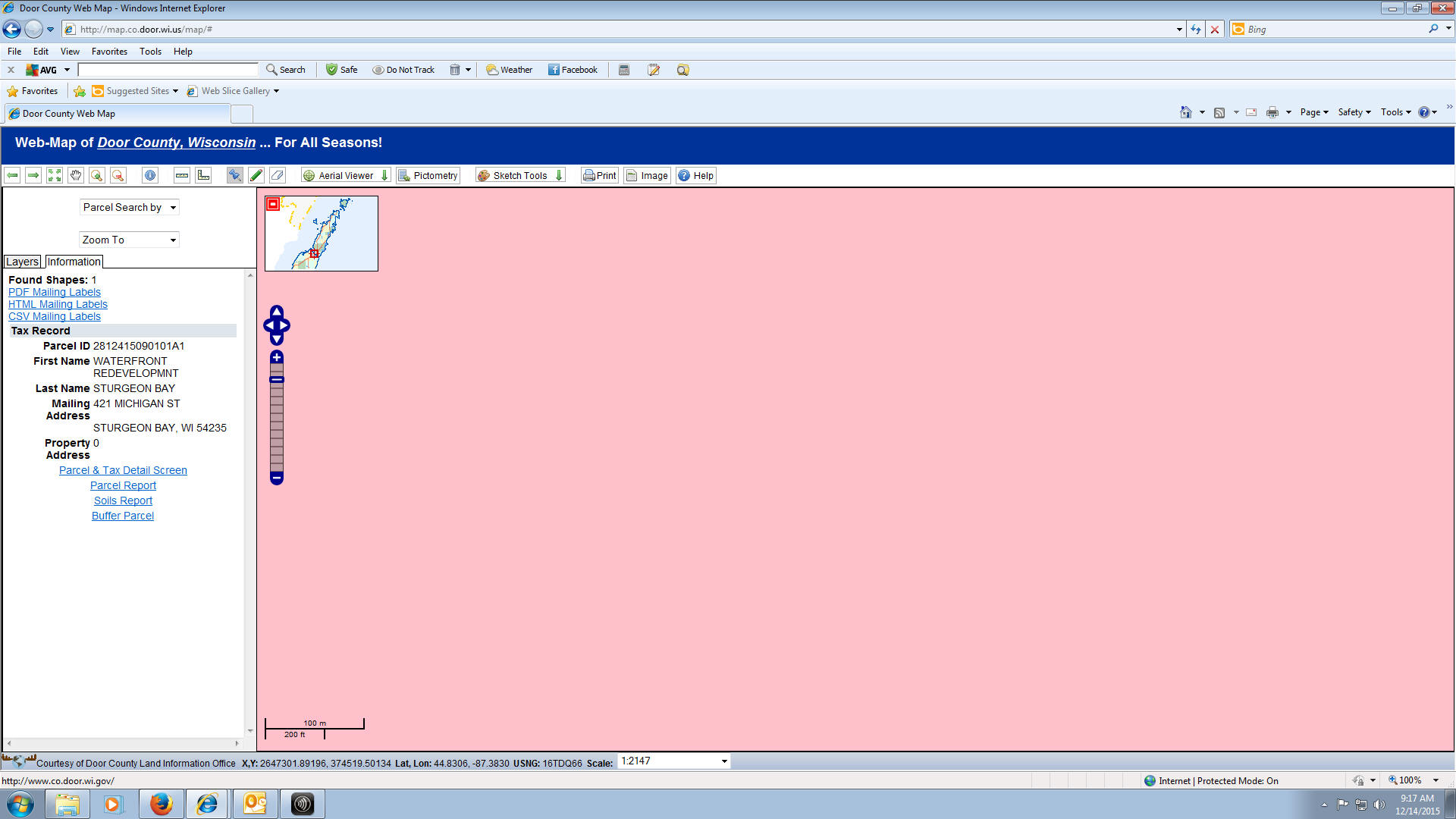
Resize your browser window to a more narrow width.
In upper-right corner of browser, select the middle
Restore Down button  (between
the Minimize and Close), to resize your browser window to be more narrow
(... by bringing in left or right-side). Wide monitors have shown
to cause errors (pink map displays) as Web Map view is made up of pixels
displayed in a ratio of columns and rows. You may need to re-fresh
or re-start browser window and re-select parcel. The Web Map
should be set to run in a narrower browser window for future use.
(between
the Minimize and Close), to resize your browser window to be more narrow
(... by bringing in left or right-side). Wide monitors have shown
to cause errors (pink map displays) as Web Map view is made up of pixels
displayed in a ratio of columns and rows. You may need to re-fresh
or re-start browser window and re-select parcel. The Web Map
should be set to run in a narrower browser window for future use.

Tom Haight, Door County GIS/LIO Coordinator
via e-mail or phone 920-746-2391.