

Input the record value to search on in the top Number Only prompt box (and values for second prompt is optional), and select Go or Enter.
By entering a value for the Street Name prompt, the number of matching records returned can be significantly reduced.

Each returned parcel record includes three link options (ZoomTo, Details, and Report).
 |
||||
| Sort
Order: For multiple
returned records, the sort order may be important for locating a
desired record. Records are returned in sort order by
Parcel ID. The first three digits represent the
municipality it is located in. By referencing the list
below, you will see that records returned from the Town of
Baileys Harbor would be to the top of the list, whereas those
from the City of Sturgeon Bay would be at the bottom. The
municipal codes and sort order is as follows: |
||||
| 002 - Town of Baileys Harbor | 016 - Town of Jacksonport | 118 - Village of Egg Harbor | ||
| 004 - Town of Brussels | 018 - Town of Liberty Grove | 121 - Village of Ephraim | ||
| 006 - Town of Clay Banks | 020 - Town of Nasewaupee | 127 - Village of Forestville | ||
| 008 - Town of Egg Harbor | 022 - Town of Sevastopol | 181 - Village of Sister Bay | ||
| 010 - Town of Forestville | 024 - Town of Sturgeon Bay | |||
| 012 - Town of Gardner | 026 - Town of Union | 281 - City of Sturgeon Bay | ||
| 014 - Town of Gibraltar | 028 - Town of Washington | |||
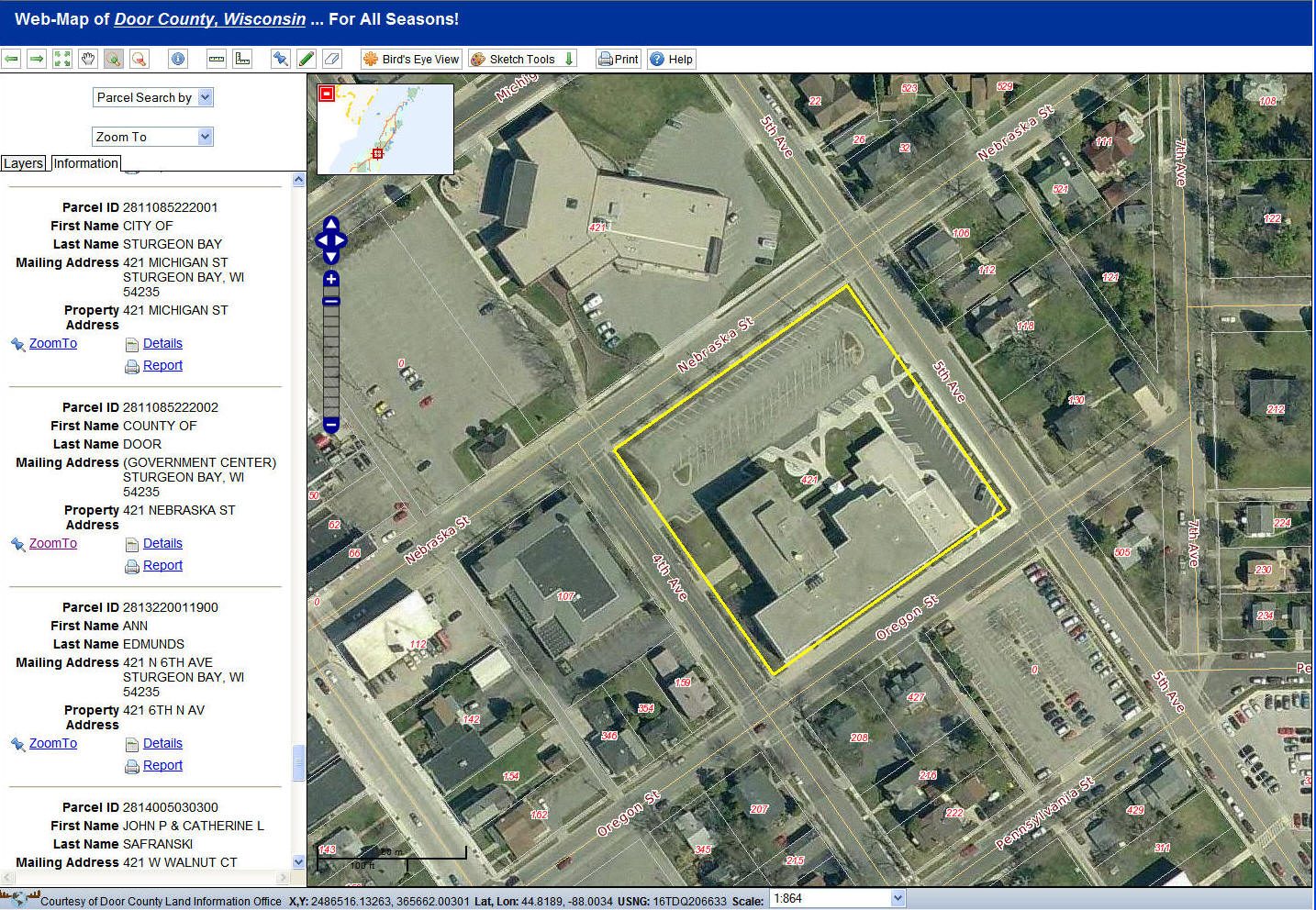
To ensure you are selecting an individual parcel, use the Select Parcel Tool (
otherwise it is possible to have adjacent parcels highlighted on the map display, parcel report, or print layout.

